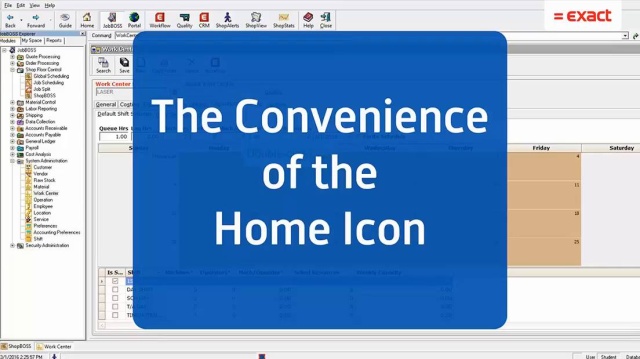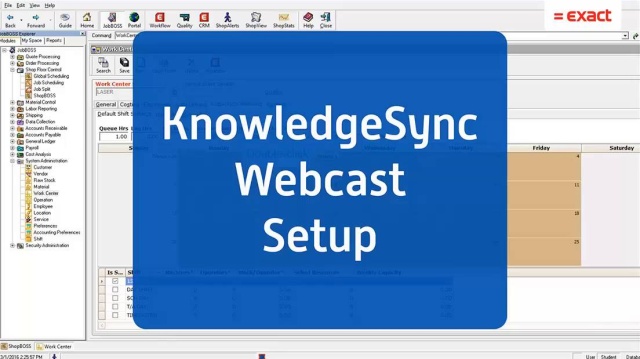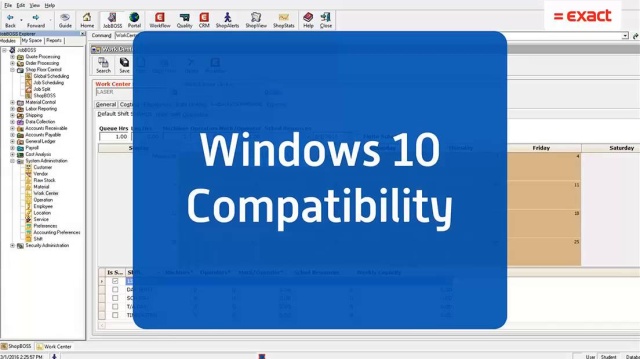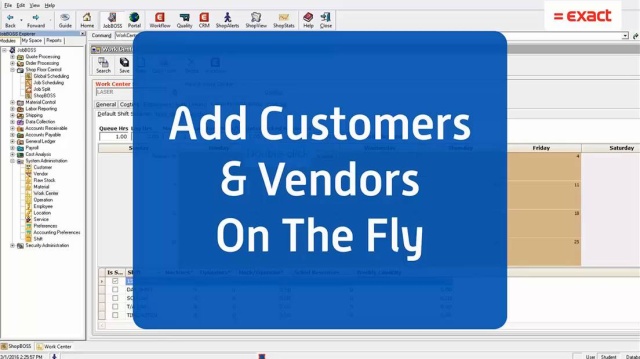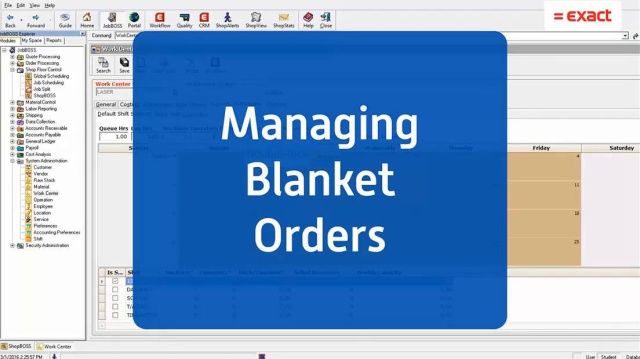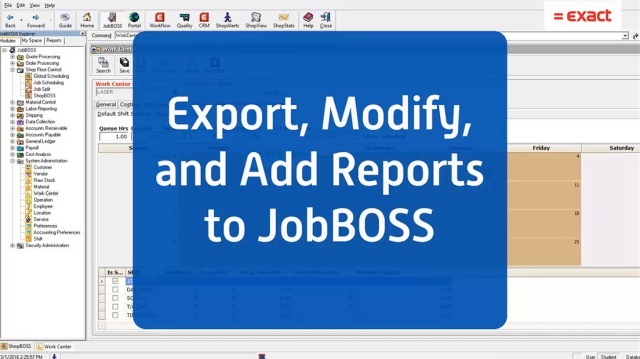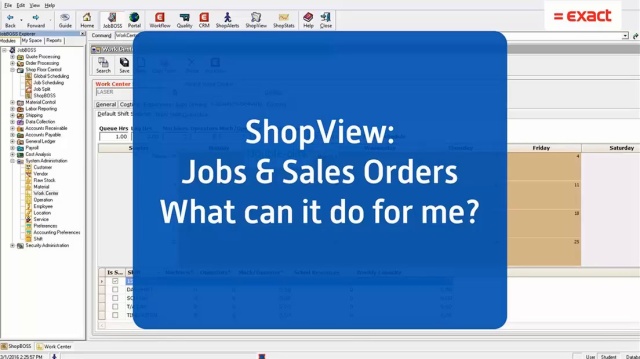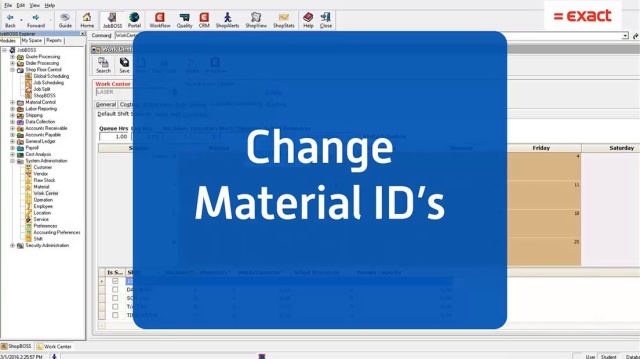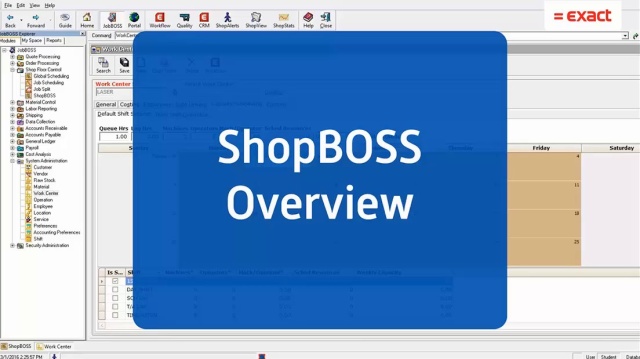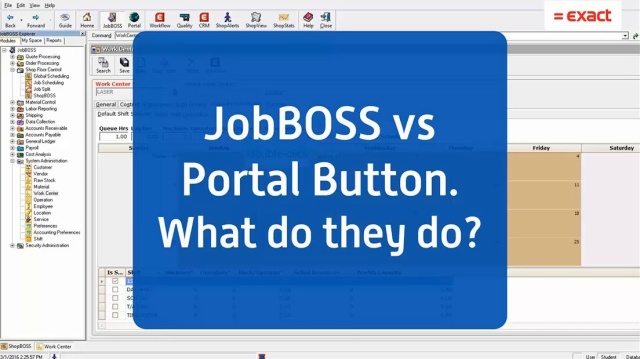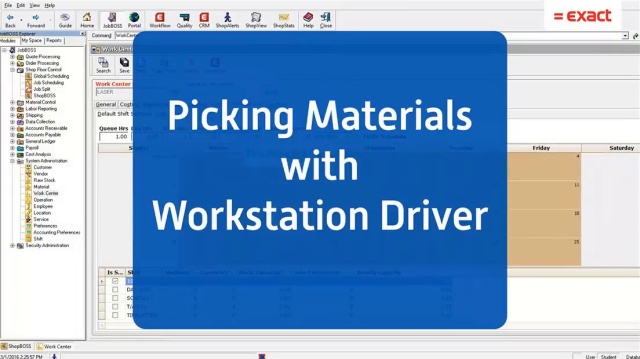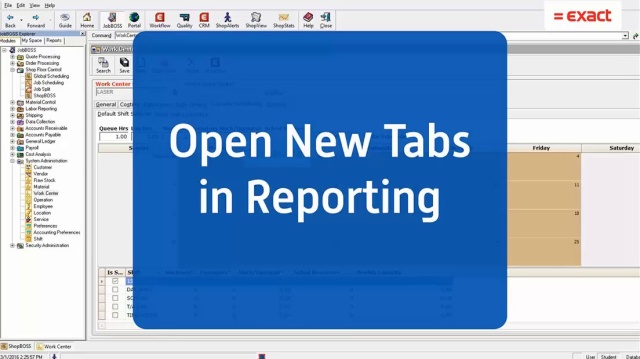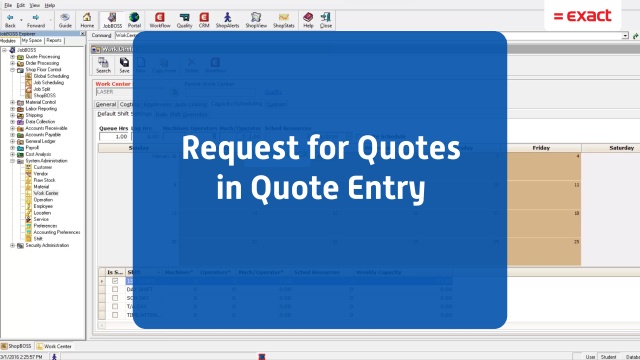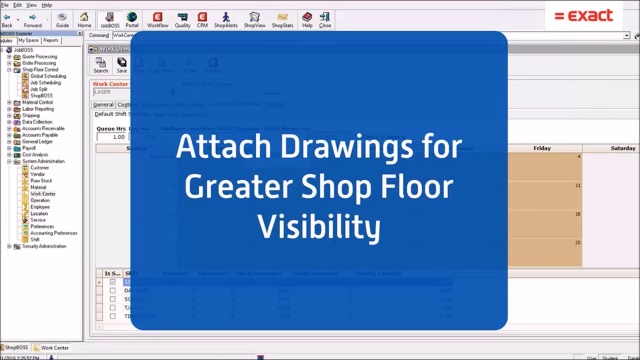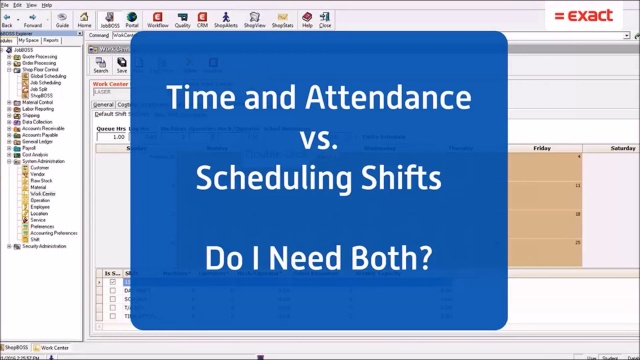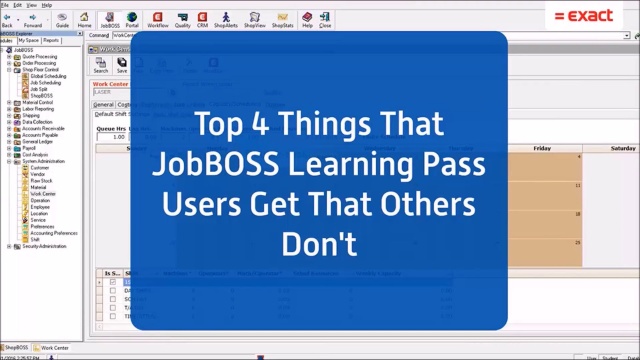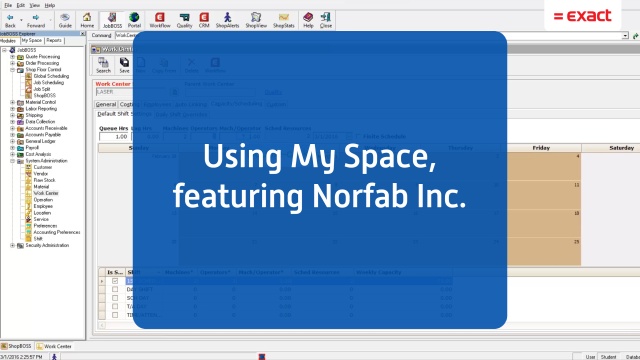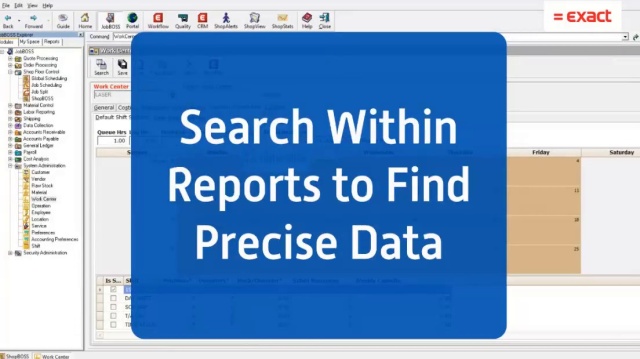Tech Tips
|
|
Standard, Average and Last Cost - How does it work?Have you noticed your materials' Average and Last Costs changing and can’t figure out how or when they changed? Give this Tech Tip Tuesday a watch and find out the exact moment(s) your Average and Last Costs update and how material needs to be purchased for it to happen. |
|
|
The Benefits of Using TemplatesUsing templates in JobBOSS can save you time and money, and can also help with quality control. Watch today’s video to learn how! |
|
|
Customer ReturnsCustomer returns can be commonplace but what you do with those returns may not be. In this JobBOSS Tech Tip Tuesday video, we address everything from appropriately handling returns correlated with rework, to inventory, to how JobBOSS Accounting will act. Tune in now to learn how to capture the data you need to have full visibility on the movement of your parts! |
|
|
Create Additional Alloys for Raw StockEntering Raw Stock and don’t see the Class or Alloy you need to enter it correctly? Check out this Tech Tip Tuesday video to learn how to create both a new alloy and material class! |
|
|
Scheduling an Outside ServiceWant to add an outside service to your schedule? Perhaps you’ve already added it, but it doesn’t seem to be included in your scheduled time? Check out this Tech Tip Tuesday video and discover the necessary steps to effectively include your outside services in your schedule, and how to start the clock for its scheduled time. |
|
|
Add Material Routing Requirements On the FlyTime is money, and tracking costs is important. Don't sacrifice either. Watch this Tech Tip Tuesday video to learn how to quickly add both material and routing requirements to a job without having to access Job Entry at all. |
|
|
View a Workcenter's Schedule in Global SchedulingOverbooked or short on resources, and needing to quickly reference what’s scheduled in a Workcenter? Watch this Tech Tip video to learn how to use Global Scheduling as a quick reference tool. |
|
|
Using Data Collection to Perform Inventory FunctionsToday's Tech Tip Tuesday video will show you how to use Data Collection to manage specific inventory-type transactions and reduce the time spent on manual entry. |
|
|
Material Planning by VendorPlacing an order for materials? Watch this short video to see how you can use the Material Planning Module to search by vendor, and maximize your opportunity for savings by replenishing inventory and supplying material demands driven by active jobs. |
|
|
View or Hide Column HeadersJobBOSS gives you the ability to hide or view additional column headers all throughout the program. Watch this Tech Tip video to learn how to personalize your column headers to only show the information that's important to you and hide the information that's not. |
|
|
Revised Purchase OrdersMissed communications between you and your vendor? Use JobBOSS' revised Purchase Order option to clear up any confusion of multiple PO's being sent for one order. |
Managing your customer supplied materials through classLooking for a great way to manage Customer Supplied Material that is stored in your shop? Look no further then this video for a great tip. |
|
Home IconStart accessing the JobBOSS Customer Portal or your Synergy application right within JobBOSS. Using the Home icon, gain access to the Support knowledgeBase articles and Training on-demand or live classes right within your JobBOSS application. Do you have Synergy? Access that module directly within JobBOSS. Leverage the Home feature in JobBOSS to open your most commonly used website. |
|
Webcast SetupKnowledgeSync includes a feature called Webcasting that allows you to set up web-based Dashboards to display query results in a more real-time setup than sending results by e-mail provides. If you own KnowledgeSync, you already own this feature though it may not have been set up for you at the time of installation. This video will give a quick demonstration of what a Webcast Dashboard can do for you as well as the instructions for configuring the Webcast as part of your KnowledgeSync setup. |
|
Windows 10 CompatibilityLooking to upgrade hardware, but wary of JobBOSS compatibility with the latest Windows operating systems and versions of SQL? This presentation will provide answers to the most commonly asked questions regarding JobBOSS compatibility and leave you ready to make the move. |
|
Quick add customers vendorsDo you have a new customer or vendor but don’t have access to add them into the Master Files? Watch today's Tech Tip Tuesday video to learn more about how JobBOSS has your back and will take care of this for you. |
|
Managing Blanket OrdersSitting on blanket order inventory too long? Having trouble with the scheduling visibility as it pertains to your blanket orders? See how JobBOSS can effectively help you manage your blanket orders and give you more control over inventory, costing and your schedule with this week's Tech Tip. |
|
Export Modify and Add ReportsUse Microsoft Excel to pull important data from JobBOSS, modify it to your company's needs, and add back to JobBOSS Reporting to share with your colleagues. |
|
ShopviewGain real-time updates for Jobs and Sales Orders by leveraging ShopView. Drill into the icons and data tree to see both labor and material transactions for your orders in one module. |
|
Change Material IDGot duplicate materials? Mistake in your material ID? Use the Find and Replace Utility to change a material's ID in the Material Master File. |
|
ShopBOSS OverviewSo, you have heard about this thing called ShopBOSS and you want to learn a little more. Watch this week's Tech Tip Tuesday video for brief ShopBOSS overview. |
|
JobBOSS vs Portal ButtonJobBOSS vs. Portal Button. What do they do? Will the Portal icon take me to some exotic location? Watch this week's Tech Tip Tuesday video to learn what you can do with the Portal and JobBOSS icons to help you be more productive. |
|
Pick with Workstation DriverMaterials with Workstation Driver: Extend your usage of Data Collection by leveraging the flexibility and real-time picking of material using Workstation Driver. |
|
Open TabCompare various JobBOSS reports without having to print or run them multiple times. Leverage the ability to have multiple report windows open at the same time. |
|
Request for QuoteCreate and maintain RFQ's sent to vendors to receive current pricing on materials and services, as well as find out when you can expect delivery from your vendors. |
|
Attach Drawings For Greater Shop Floor VisibilitySlim down your travelers and attach your drawings to the job, giving technicians more visibility. Join Rachel as she walks through how simple it is to make an attachment to your job! |
|
Time & Attendance vs. ShiftsEver wonder if you should use Time and Attendance or Scheduling Shifts? David will give a walkthrough about how they are different and why it is best for many customers to use both! |
|
Top 4 Things That JobBOSS Learning Pass Users Get That Others Don'tIf you like our Tech Tips then you will love the JobBOSS Learning Pass. See how the learning pass can help your company continue to grow their knowledge and reinforce great ERP Processes. |
|
Using MyspaceSee how you can save time using My Space. No longer do you need to open folders or scroll to find what you most commonly use day to day. Put it in My Space! |
|
Search Within Reports to Find Precise DataJoin Rachel Hansen for the first ever Tech Tip Tuesday. Watch the video to find out one of many tricks that can help your shop run more efficiently. Want to learn more helpful tips? Our Trainers offer a variety of classes, online and in-person, to make you a JobBOSS Pro. Go to Training |